You are not here



Tips for getting the best experience
As shown in the comparison table below, the speed you experience on your fibre broadband connection is dependent on whether you are on a wired or WiFi connection.
WiFi connections have limitations due to its nature and you may only experience up to 230Mbps, depending on your router and device capabilities.
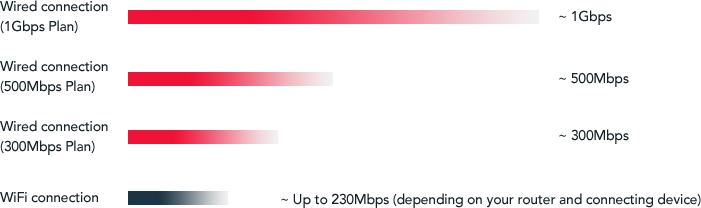
Click here to find out how your other connected devices can affect wired and WiFi connection speeds.
Although we strive to provide the best WiFi experience possible, we strongly recommend a wired connection to optimise your fibre broadband connection because:
 Wired connections are fast and consistent. When downloading/uploading through wired connections, data are transferred on faster and consistent speed throughout the day, even for bandwidth-intensive activities (gaming, video streaming, file sharing, etc).
Wired connections are fast and consistent. When downloading/uploading through wired connections, data are transferred on faster and consistent speed throughout the day, even for bandwidth-intensive activities (gaming, video streaming, file sharing, etc).
Click here to learn about typical download speeds over wired connections.
 Wired connections provide optimal speed. Only wired connections can deliver optimal fibre broadband speeds. You can perform a speed test of your wired connection here.
Wired connections provide optimal speed. Only wired connections can deliver optimal fibre broadband speeds. You can perform a speed test of your wired connection here.
 WiFi connectivity may be limited by environmental factors. Your WiFi coverage may be affected by your home layout, wall structure and the position of the wireless router. Interferences can also come from other household devices or your neighbours' WiFi signals, especially within dense residences.
WiFi connectivity may be limited by environmental factors. Your WiFi coverage may be affected by your home layout, wall structure and the position of the wireless router. Interferences can also come from other household devices or your neighbours' WiFi signals, especially within dense residences.
-
Take care of your fibre optic cable
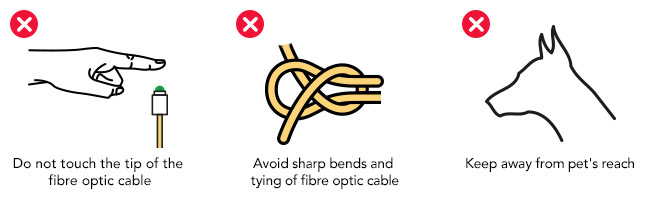 The fibre optic cable is fragile. Avoid tightly coiling the cable. Damages done to the fibre optic cable can affect the serviceability of your fibre broadband.
The fibre optic cable is fragile. Avoid tightly coiling the cable. Damages done to the fibre optic cable can affect the serviceability of your fibre broadband.-
What is a fibre optic cable?
The fibre optic cable connects the Fibre Termination Point to your Optical Network Terminal and is essential in providing all your fibre services.
-
-
Get a good Ethernet cable
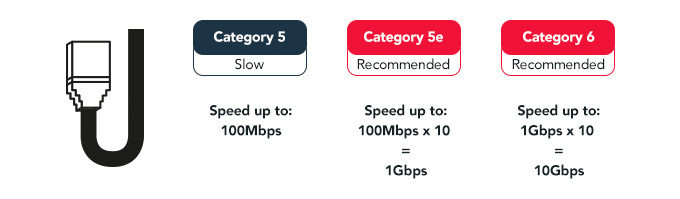 Ensure your Ethernet cable is at least Category 5e (Cat5e). Cable type is normally printed along the cable body. They are designed to deliver fast data transfer and are available at most electronic shops.
Ensure your Ethernet cable is at least Category 5e (Cat5e). Cable type is normally printed along the cable body. They are designed to deliver fast data transfer and are available at most electronic shops.
-
Get a good Ethernet card
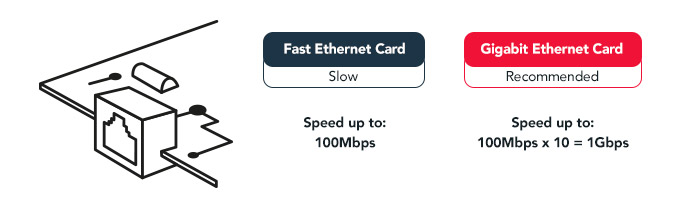 To further optimise your wired connection, ensure that your device(s) is equipped with a Gigabit Ethernet Card. This is installed on your desktop PC or laptop and provides the Ethernet port for you to connect the Ethernet cable. Older devices may be only equipped with Fast Ethernet Card, which limits your wired connection speed to a maximum speed of 100Mbps.
To further optimise your wired connection, ensure that your device(s) is equipped with a Gigabit Ethernet Card. This is installed on your desktop PC or laptop and provides the Ethernet port for you to connect the Ethernet cable. Older devices may be only equipped with Fast Ethernet Card, which limits your wired connection speed to a maximum speed of 100Mbps.
-
Ensure your device has advanced WiFi technology
Your wireless download speed will be dependant on the WiFi technology used by your device, as shown: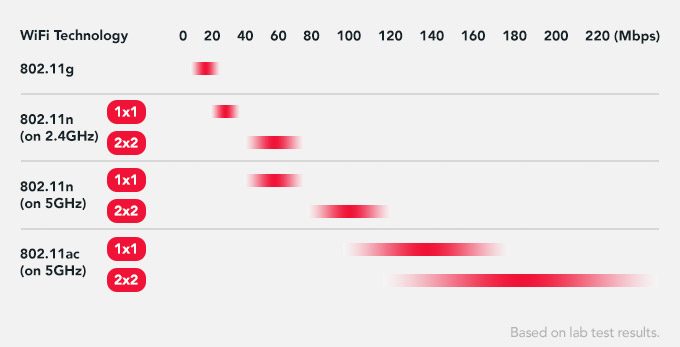
You can achieve these typical download speeds with a compatible WiFi card and an optimised WiFi network. However, WiFi speeds are highly dependent on factors such as signal coverage, channel congestion and signal interference. These factors are dependent on the residence's environment.
-
What is 1x1 and 2x2?
This describes the number of WiFi antennas installed in your connecting devices. Higher number (i.e. 2x2) indicates your device supports MIMO, which means it is capable of higher WiFi speeds as both pairs of antennas can transmit and receive data simultaneously. You may check that:
 Most laptops are 2x2, however, some low-end laptops may be 1x1 only.
Most laptops are 2x2, however, some low-end laptops may be 1x1 only. Most smartphones in the market are 1x1 but there are some newer devices (e.g. Samsung Galaxy S5, Note 4 and above, iPhone 6s and above, iPad Pro, etc.) that are equipped with 2x2.
Most smartphones in the market are 1x1 but there are some newer devices (e.g. Samsung Galaxy S5, Note 4 and above, iPhone 6s and above, iPad Pro, etc.) that are equipped with 2x2.
-
Is there a device with older WiFi technology (e.g. 802.11b or 802.11g) connected to your WiFi?
In order to serve this device, the router would have to downgrade its WiFi signal so the device can connect. However this reduces speed for all other connected devices. We recommend disconnecting the old device so your other devices can achieve faster WiFi speed.
-
The quick fixes above should greatly improve and optimise your broadband connectivity at home. However, if you are still experiencing connectivity issues, you may be facing specific location factors that can largely hinder WiFi transmission.
Singtel recommends the following solutions to give you peace of mind.
-
Option 1: Smart WiFi network management by WiFi Mesh
WiFi mesh forms a WiFi network, when two or more mesh nodes are within range, thus expanding your home broadband network’s wireless coverage without the need for wiring or trucking. WiFi mesh nodes should be placed a maximum of one wall apart, and in a central position for better coverage and data transmission quality.
Consider WiFi Mesh if you experience WiFi connectivity issues caused by the following conditions:
- • There is a long corridor at your home
- • You are far away from the wireless router or there are more than 2 concrete walls in between
- • Your home is a multistorey property
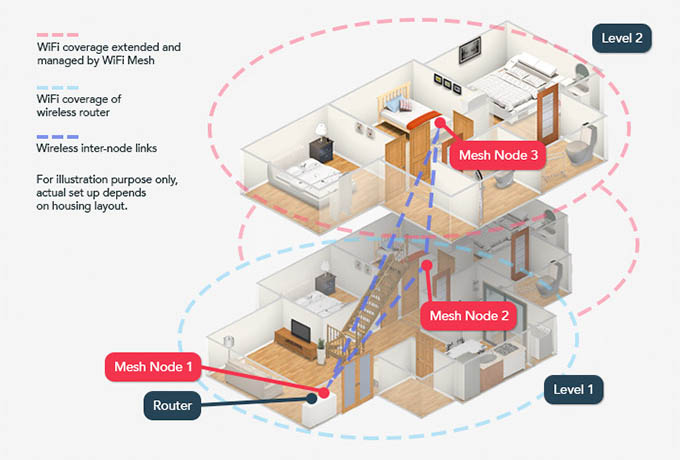
-
Reach more places at home wirelessly
Each additional WiFi mesh node further expands the wireless coverage. You can simply add more nodes to extend your coverage, based on the size of your house.
-
Stay connected constantly
Mesh intelligence allows the WiFi connection of your device to be seamlessly relayed to the most optimal node available. The relay process is transparent to you, so you can enjoy fast WiFi connection as you move around in the house.
-
Do more on your WiFi
WiFi mesh nodes use the 5GHz band to communicate with each other. This ensures fast connectivity throughout the coverage area. No wiring installation is required between mesh nodes.
-
Watch Singtel TV on more TV sets
WiFi Mesh lets you watch Singtel TV on more set-top boxes, without additional wiring.
Simply visit any Singtel shop to purchase this solution. WiFi Mesh is a plug-and-play solution for the home with devices that are pre-paired so no installation or wiring is required. A pair of WiFi mesh units cost from $15.28 per month on a 24-month contract. Customers living in bigger homes can consider an additional unit from $10.19 per month on a 24-month contract.
For landed properties, site survey is recommended to ensure proper installation.
To find out more, click here.
-
Option 2: Access Point to effectively extend your WiFi coverage
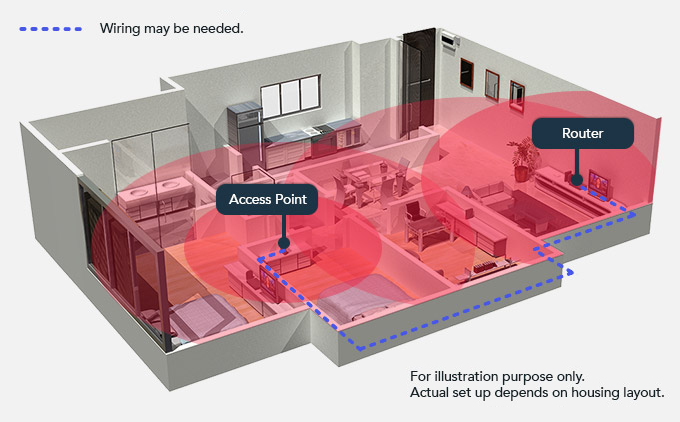 Access Point is an additional wireless router that acts as a WiFi extender or repeater by boosting and rebroadcasting the WiFi signal to further locations. Position the access point at a strategic location with an optimised setting and you can expect to extend the WiFi coverage beyond structures such as corners, bomb shelters or zig-zag pathways. Access Point rebroadcasts the same WiFi network ID so you won’t need to switch to another WiFi network as you move within the extended WiFi range.
Access Point is an additional wireless router that acts as a WiFi extender or repeater by boosting and rebroadcasting the WiFi signal to further locations. Position the access point at a strategic location with an optimised setting and you can expect to extend the WiFi coverage beyond structures such as corners, bomb shelters or zig-zag pathways. Access Point rebroadcasts the same WiFi network ID so you won’t need to switch to another WiFi network as you move within the extended WiFi range.-
How do I get an Access Point?
The solution costs from an additional $5.09 (WiFi 5) or $10.19 (WiFi 6) per month on a 24-month contract. Our installers can help you install and configure the new wireless router. You will need to install additional wiring using surface trunking for the access point, unless your home has existing structured cabling and data points in the correct locations.
-
