WiFi Calling
-
What is WiFi Calling?
WiFi Calling is a feature that enables you to make/receive phone calls as well as send/receive SMSes over any WiFi connection, without the need to install any app. You can use the phone as you would logged onto the cellular network but all you need in this instance is just a WiFi hotspot.
You can connect with any mobile number or fixed land line, regardless of whether or not the other party is on WiFi Calling. It enables you to be reachable even in areas where mobile coverage is limited but covered by WiFi networks.
-
How do I activate WiFi Calling on my mobile line?
There is no need to activate the feature however, to experience WiFi Calling, your Singtel line must be:
- on a postpaid mobile plan and activated with 4G ClearVoice
- used with select supported handsets purchased from Singtel in a WiFi-enabled area -
Are there any charges for using WiFi Calling?
There is no additional subscription charge for WiFi Calling however, all outgoing calls and SMSes made through WiFi Calling will be deducted from your existing mobile plan’s allocated talktime and SMS bundles. Any excess usage will be billed at normal local rate respectively. -
Why are outgoing talktime and SMSes deducted from my bundle even when it is used over the WiFi network?
Singtel’s WiFi Calling is a high quality voice service that works seamlessly between WiFi hotspots and Singtel’s mobile network.
This differs from third party mobile applications that perform similar voice capabilities but are not able to maintain the same quality voice connectivity when the user moves between WiFi and mobile networks in the same call session.
-
Can I make IDD calls over WiFi Calling?
Yes, IDD calls can be made over WiFI Calling. You will be billed according to the prevailing IDD rates and local talktime deducted from your mobile bundle. -
How do I enable WiFi Calling on my phone?
This service is only supported by selected handsets purchased from Singtel Shops. More phones supporting this feature will be available in the coming weeks.
Once enabled, WiFi Calling is activated automatically whenever your mobile phone is connected to a WiFi network. Once you’re out of the WiFi range, your phone will automatically log on to the cellular network.
To enable WiFi Calling on iPhones, proceed to:
Settings > Phone > Toggle ON "WiFi Calling"
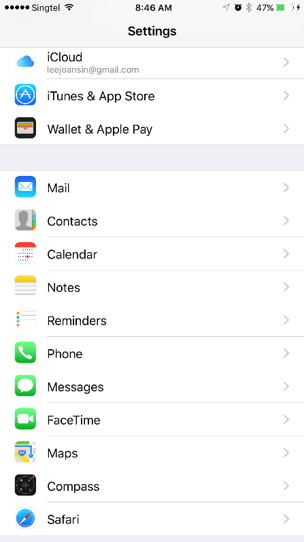
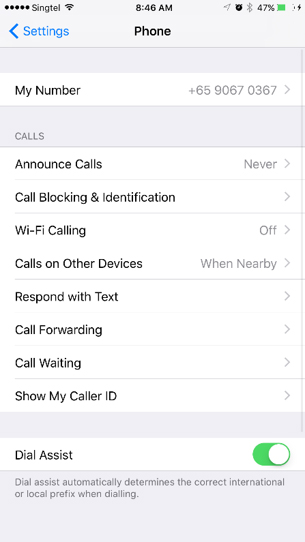
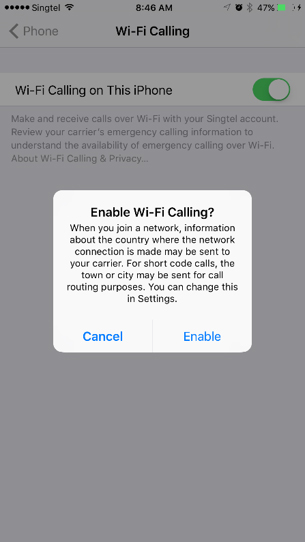
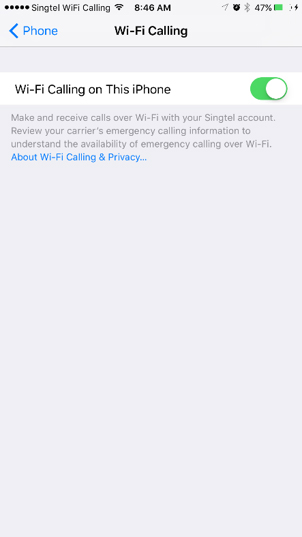
To disable WiFi Calling on iPhones, proceed to:
Settings > Phone > Toggle OFF "WiFi Calling"
To enable WiFi Calling on Samsung mobile phones, proceed to:
Settings > Wi-Fi Calling > Toggle ON
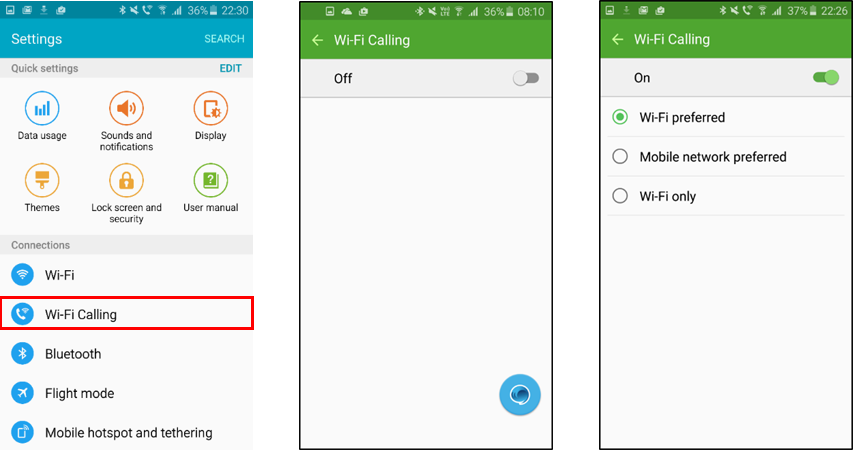
To disable WiFi Calling on Samsung mobile phones,
proceed to:Settings > Wi-Fi Calling > Toggle OFF
To enable WiFi Calling on Sony mobile phones, proceed to:
Settings > More > WiFi Calling > Toggle ON > WiFi Calling mode > Select "WiFi preferred"
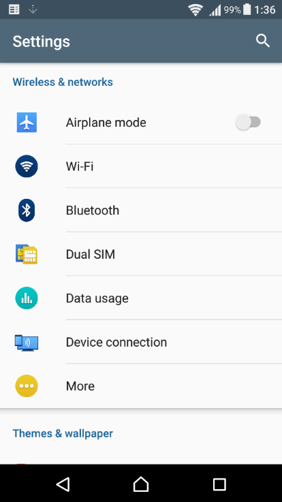
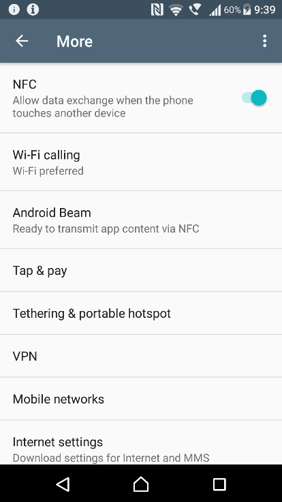
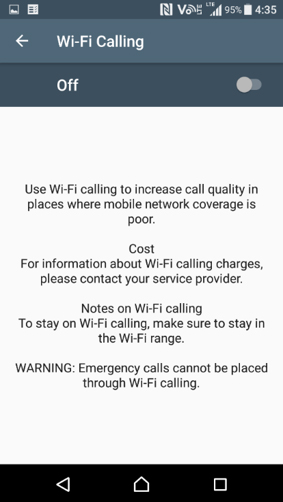
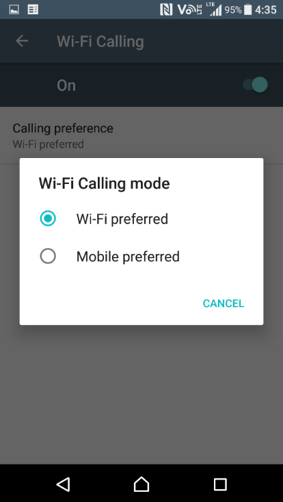
To disable WiFi Calling on Sony mobile phones, proceed to:
Settings > More > WiFi Calling > Toggle OFF
-
How do I know I am calling or sending an SMS over WiFI Calling?
A WiFi Calling icon/indicator (usually denoted by a phone receiver coupled with a WiFi fan) will appear when the phone is set up successfully for WiFi Calling. All calls and SMSes connected when the icon is displayed will be connected through the WiFi network. -
What happens if I walked out of the WiFi range while I’m talking on the phone connected through WiFi Calling?
If you are out of the WiFi range while on a call, your call will seamlessly continue through the Singtel 4G network so your conversation will not be disrupted. -
How do I know that my call initiated on WiFi has been handed over to the 4G network?
The WiFi Calling icon on the status bar of your phone will switch to the VoLTE (Voice over LTE) icon when a call is handed over to the 4G network. Singtel’s 4G ClearVoice is the VoLTE service. -
Will Caller ID, Call Forwarding, Call Waiting and Call Barring be supported when I’m on WiFI Calling?
Yes, Caller ID, Call Forwarding, Call Waiting and Call Barring will work just as you are on cellular network even if your are connected through WiFi Calling. -
How is the call quality when I’m on WiFi Calling?
You will experience clear HD Voice quality when you are on a call with another user on either 4G ClearVoice or WiFi Calling. However the eventual call quality of the connection is dependent on the user traffic on the same WiFi network. We recommend a connection speed of at least 0.5Mbps to ensure a good WiFi Calling experience. -
Where can I use this service?
You can use this service over any local WiFi connection. Use of this service at a WiFi hotspot overseas is currently not supported. -
Can I dial emergency numbers like 999 and 995 over the WiFi network?
Yes, you can dial emergency numbers even when you enable WiFi Calling.
