1. Log in to My Singtel app.
2. Scroll to Quick access and tap on Manage WiFi.
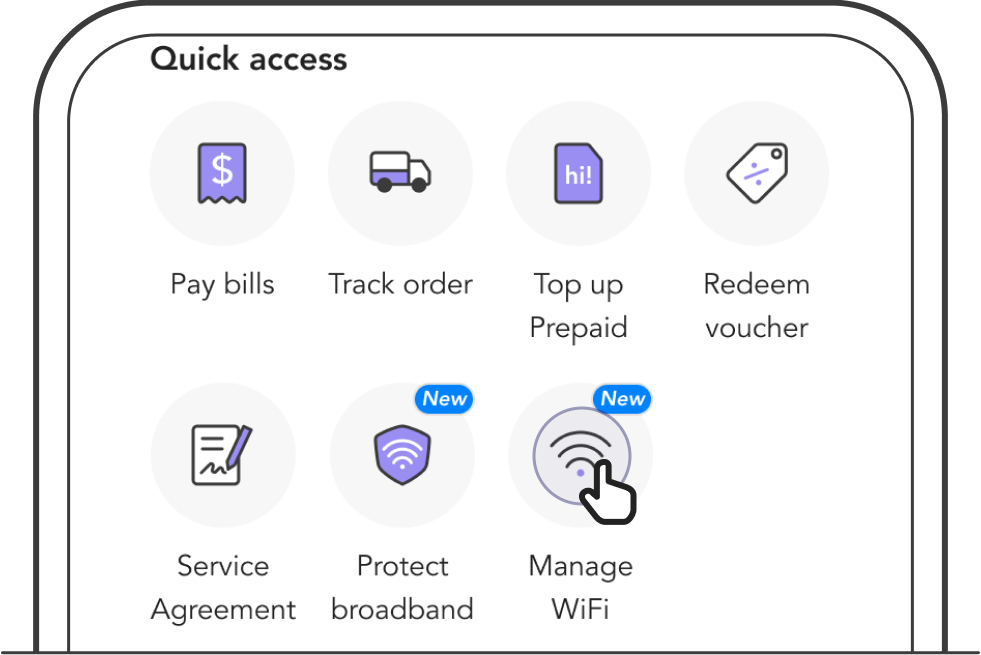
3. Tap on Manage.
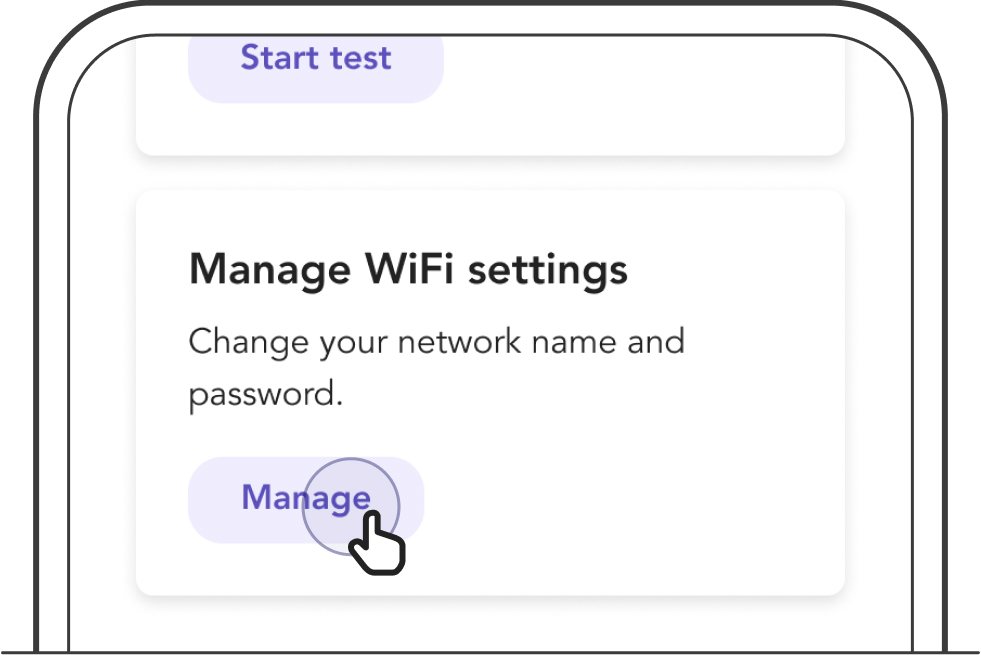
4. Select the service and device you would like to update.
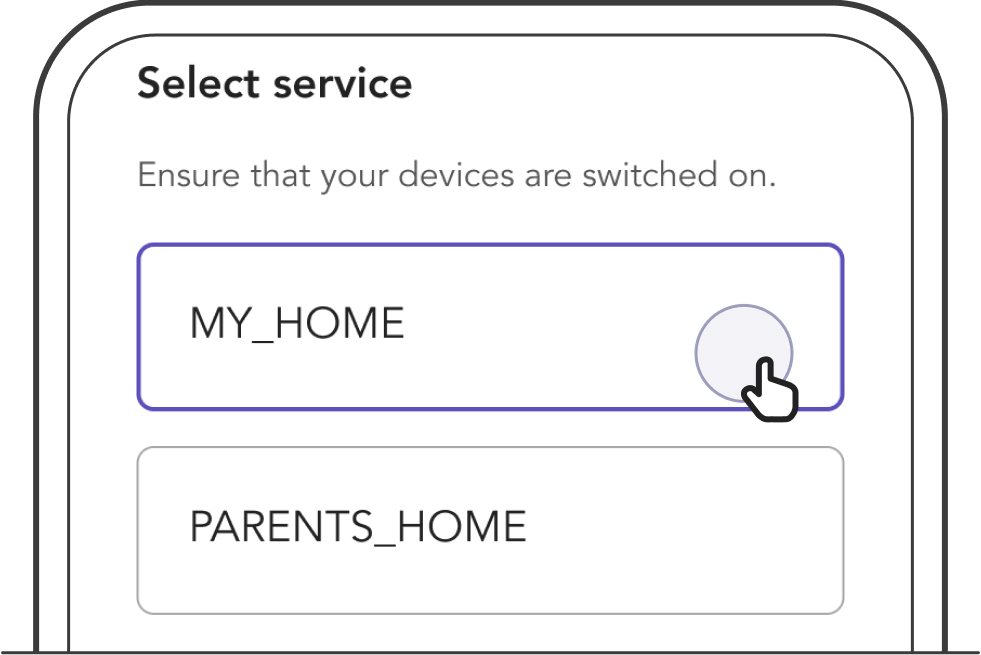
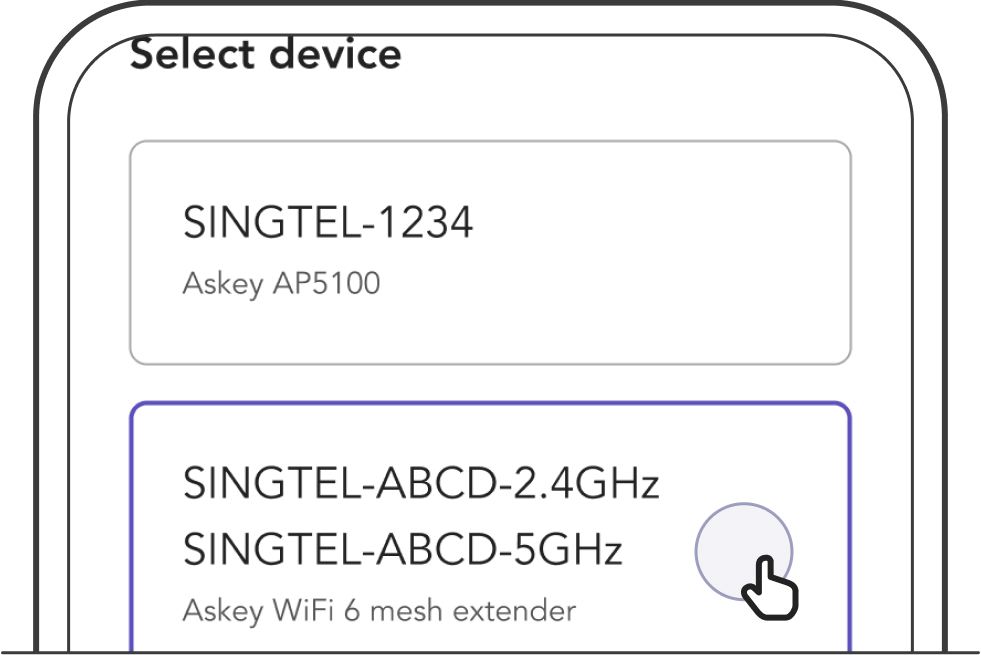
5. Edit your WiFi name or password and tap on Save changes.
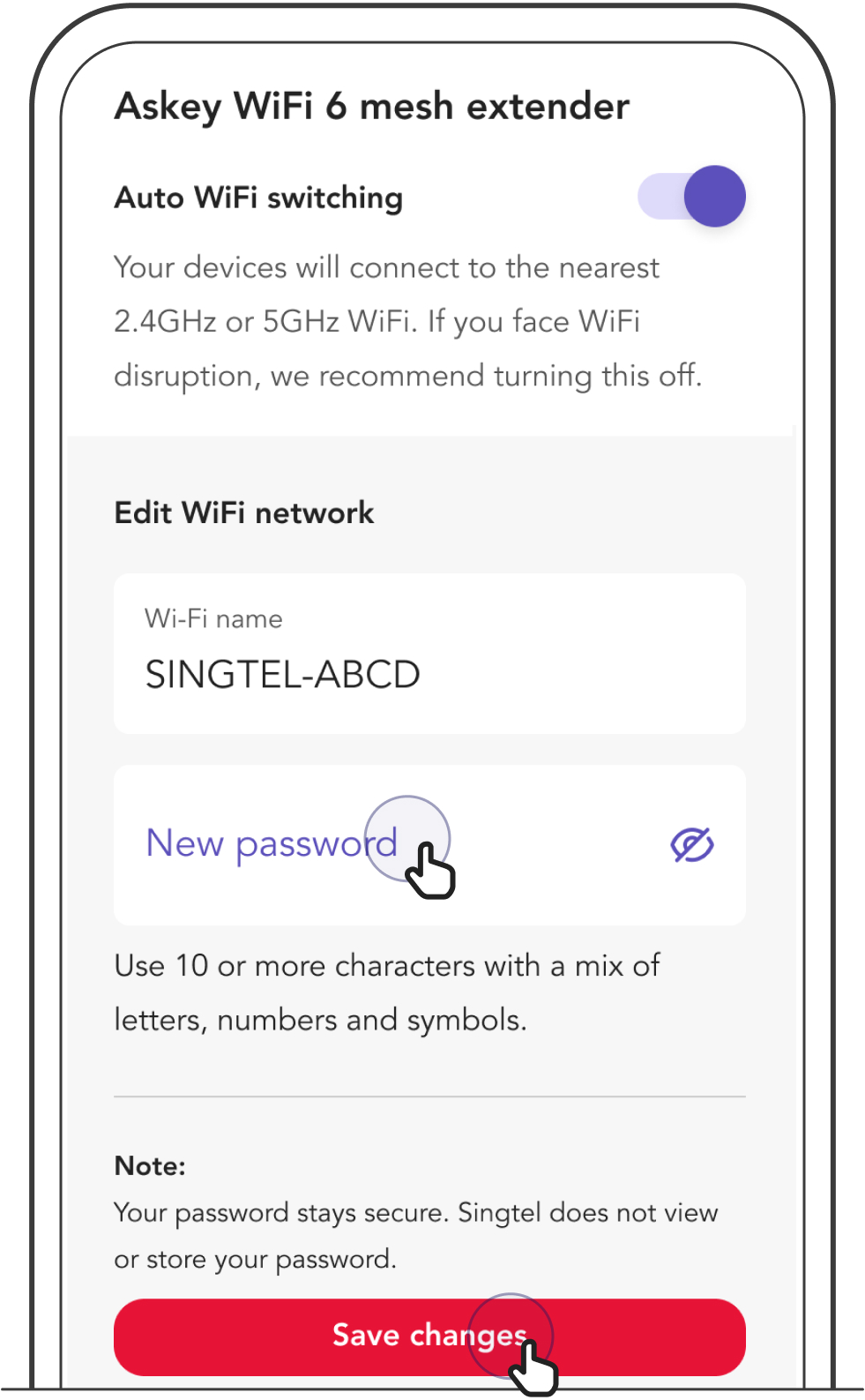
The update will take 1–2 mins and you’ll receive a confirmation SMS upon success. Reconnect your devices thereafter.
Note: To update your 2.4GHz or 5GHz network name, you’ll need to disable auto WiFi switching. Make sure the names are different to successfully make an update.