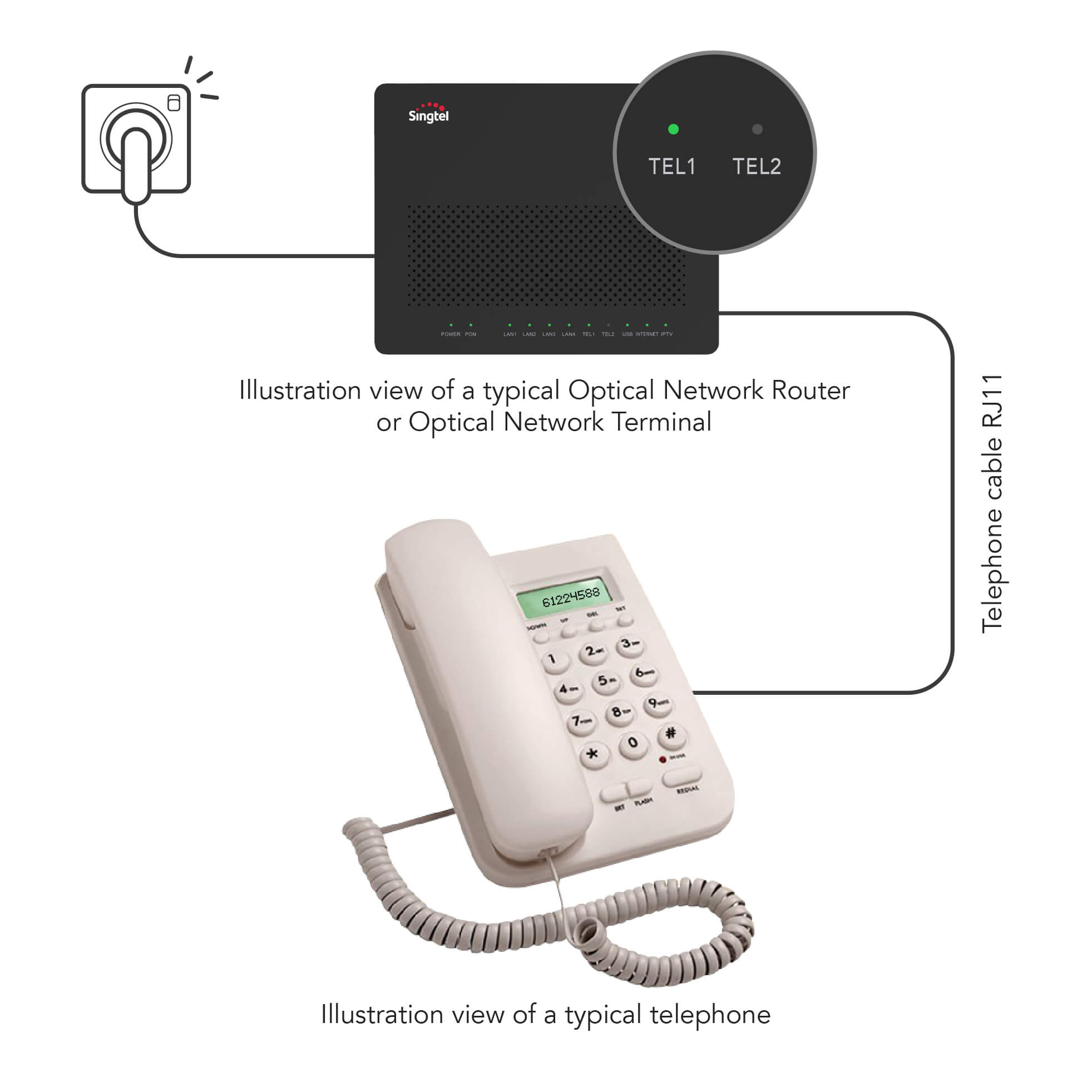This is applicable to you if your telephone is connected to the Optical Network Terminal (ONT) or Optical Network Router (ONR).
1. Look for a green light on the Tel 1 or Tel 2 port of your network devices. Ensure you have securely connected your telephone RJ11 cable to the port with light.
2. If you do not see any light, switch off and on the devices and wait up to 3 mins for them to restore.
3. If the issue persists, replace your telephone RJ11 cable and test with another telephone.